Overview
Features
System Requirements
Try or Buy
The rapid, widespread, and by now nearly complete, adoption of PDF-based workflows over the last decade has eliminated many of the issues that came with previous approaches. Delivering PDF files gives content creators a lot more control over their work than they ever had before.
This increased control can have disadvantages as well as advantages. Along with the control comes a much higher level of responsibility. If the content of a PDF file you deliver contains an error, it may be your responsibility!
Each time you generate a new PDF file, it’s critical to know that all desired changes have been made, and, just as importantly, that no unwanted changes have crept in; PDF Comparator makes quick work of both!
Unlike many other tools, that compare two PDF files’ text or image content, PDF Comparator actually renders each page to a raster image, and then compares those images on a pixel-by-pixel basis, ensuring that the comparison is made on how the pages will actually print.
Hover over each of the three rectangles in the screen shots above-left to see how a detected difference is displayed.
We are pleased to announce PDF Comparator 4, the next major version of our popular PDF Comparison tool.
PDF Comparator 4 is now available for Microsoft Windows as well as macOS. We have both 32- and 64-bit versions available for Windows. The Mac version is available as a 64-bit application only.
Click the Try or Buy tab above to download or to buy a license. Without a license, PDF Comparator will run in demo mode.
Contact us to request a 30-day license key which will allow you to run the application without the demo mode restrictions.

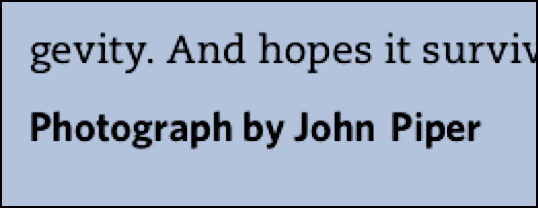
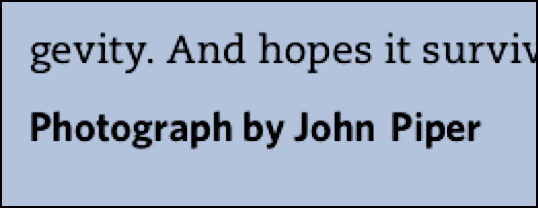




Fine-grain control
- Set rasterization resolution and detection sensitivity in fine increments.
Productivity
- Auto-compare all pages with the push of a button. Then, examine only dissimilar pages.
- Save settings for later use.
- "Package" complete jobs for later reference.
Comments and text comparison
- Do you use PDF comments to track requested changes? PDF Comparator can display those annotations, and allow you to zoom into their locations on the page:
- Compare the text content of the PDF pages with the ability to zoom into the text on the page display:
Multi-platform
- PDF Comparator 4 is available in both macOS (64-bit) and Microsoft Windows (32- and 64-bit) versions.
Page organization/layout
- Do you need to compare PDF files with extra/missing pages, or with pages in a different order? Need to compare a single page PDF with one in readers’ spreads? No problem; PDF Comparator allows you to horizontally split, re-order, and/or ignore any PDF page(s).
Rotation and scaling
- Do you need to compare PDFs at different rotations? At different scale factors? PDF Comparator allows each PDF to be rotated and/or scaled independently of the other.
Layer support
- Set PDF layers to be considered or ignored during the comparison process.
Alignment and area to compare
- Align to page trim or bleed, by selecting a common rectangle on each of the two pages, or by clicking on two points, on in each PDF.
- Restrict the comparison to one of the standard PDF “boxes” or to an arbitrary rectangle you specify.


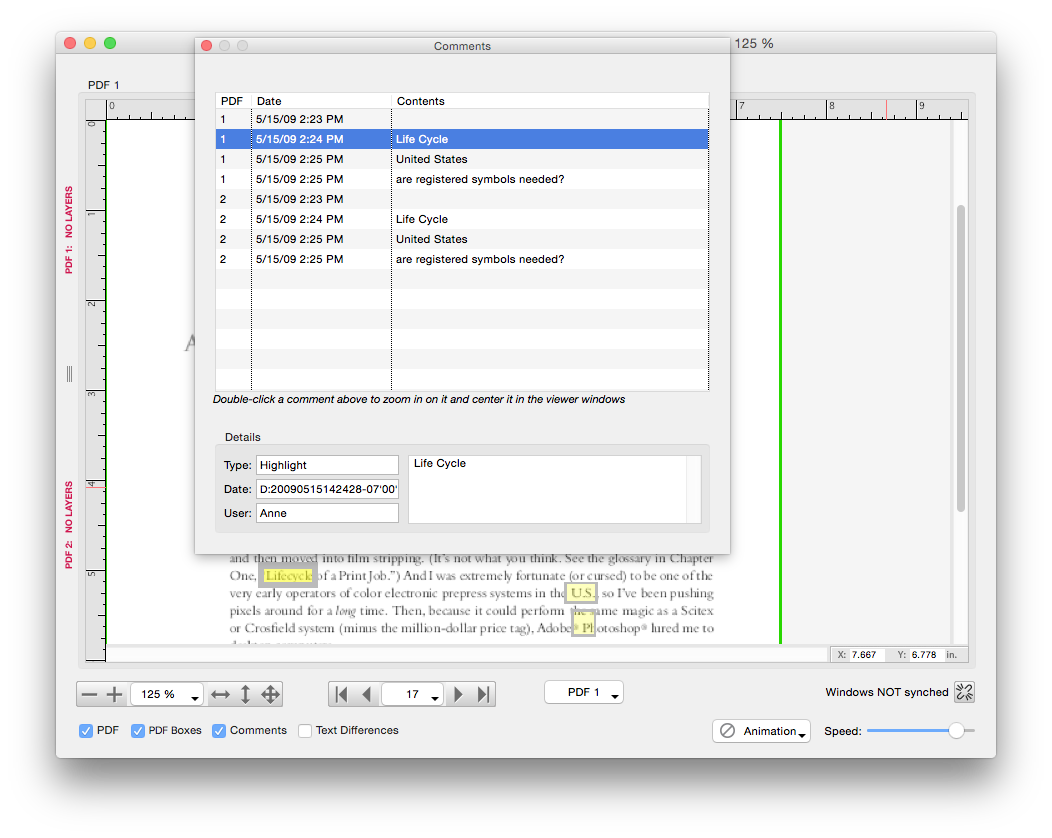
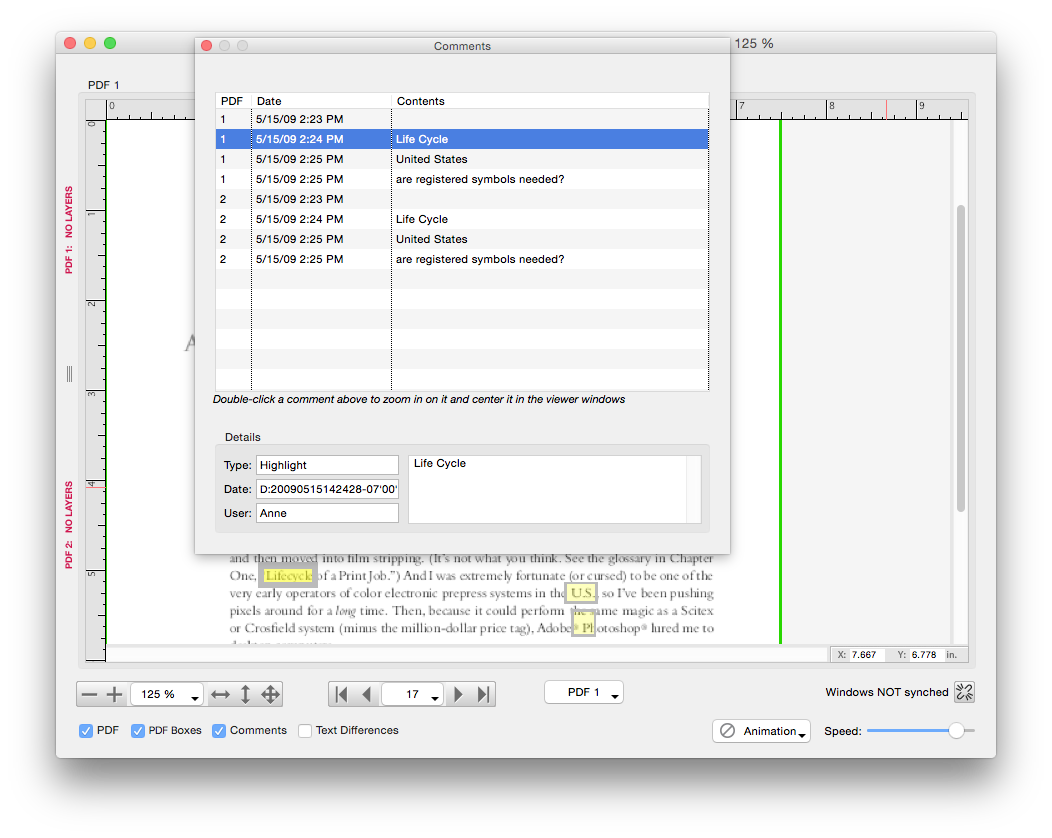
Mac, Mac OS, and macOS are registered trademarks of Apple Inc. • Microsoft Windows is a registered trademark of Microsoft Corporation • Adobe, Acrobat, and Adobe Photoshop are either registered trademarks or trademarks of Adobe Systems Incorporated in the United States and/or other countries.
Minimum Requirements:
Mac: Mac OS X 10.7 or newer
4 GB RAM or more recommended
The macOS version of PDF Comparator 4 is only available as a 64-bit application.
Windows: Windows 7 or newer
2 GB RAM minimum, 4 GB or more recommended
If you are running a 64-bit Windows operating system, we highly recommend that you install the 64-bit version.
Please download and try PDF Comparator before you buy.
Contact us to get a fully-functioning 30-day trial license key.
(The application will run in demo mode without a license key. )
Download PDF Comparator 4 for macOS
Download PDF Comparator 4 for 64-bit Windows
Download PDF Comparator 4 for 32-bit Windows
Purchase or Upgrade a License
The same license key can be used for any of the three versions.
You may activate/deactivate whenever and as often as you like.
Purchase as many “seats” as you need to have activated at the same time, regardless of platform.

Copyright ©2015-2018 Premedia Systems, Inc. – All Rights Reserved